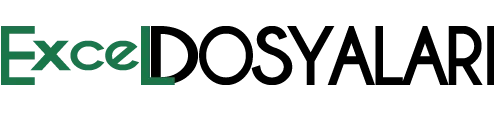Listbox ve Combobox Satır Kaydırma isimli kodları kullanarak, her iki nesnede satır kaydırma işlemi yapmayı sağlamaktadır.
Option Explicit
Private Sub UserForm_Initialize()
Dim lCounter As Long
For lCounter = 1 To 1000
Lst1.AddItem lCounter
Lst2.AddItem lCounter
ComboBox1.AddItem lCounter
ComboBox2.AddItem lCounter
Next lCounter
HookWheel Me, Me.Width, Me.Height, 1
End Sub
Private Sub UserForm_Terminate()
UnHookWheel
End Sub
Option Explicit
Option Private Module
Private Declare Function CallWindowProc Lib "user32.dll" Alias _
"CallWindowProcA" ( _
ByVal lpPrevWndFunc As Long, _
ByVal hWnd As Long, _
ByVal Msg As Long, _
ByVal wParam As Long, _
ByVal lParam As Long) As Long
Private Declare Function SetWindowLong Lib "user32.dll" Alias _
"SetWindowLongA" ( _
ByVal hWnd As Long, _
ByVal nIndex As Long, _
ByVal dwNewLong As Long) As Long
Private Declare Function FindWindowA Lib "user32" ( _
ByVal lpClassName As String, _
ByVal lpWindowName As String) As Long
Private Declare Function GetSystemMetrics Lib "user32" _
(ByVal nIndex As Long) As Long
Private Declare Function GetWindowRect Lib "user32" ( _
ByVal hWnd As Long, lpRect As typeRect) As Long
Private Type typeRect
Left As Long
Top As Long
Right As Long
Bottom As Long
End Type
Private dXFactor As Double
Private dYFactor As Double
Private lCaptionHeight As Long
Private Const GWL_WNDPROC = -4
Private Const WM_MOUSEWHEEL = &H20A
Private Const SM_MOUSEWHEELPRESENT = 75
Private lLines As Long
Private hForm As Long
Public lPrevWndProc As Long
Private lX As Long
Private lY As Long
Private bUp As Boolean
Private frmContainer As msForms.UserForm
Private Function WindowProc( _
ByVal lWnd As Long, _
ByVal lMsg As Long, _
ByVal wParam As Long, _
ByVal lParam As Long) As Long
If lMsg = WM_MOUSEWHEEL Then
lX = lParam And 65535
lY = lParam \ 65535
bUp = (wParam > 0)
WheelHandler bUp
End If
If lMsg <> WM_MOUSEWHEEL Then
WindowProc = CallWindowProc(lPrevWndProc, lWnd, lMsg, wParam, lParam)
End If
End Function
Public Sub HookWheel(ByVal frmName As msForms.UserForm, dWidth As Double, _
dHeight As Double, ByVal lLinesToScroll As Long)
If WheelPresent Then
Set frmContainer = frmName
hForm = GetFormHandle(frmName)
GetScreenFactors hForm, dWidth, dHeight
lLines = lLinesToScroll
lPrevWndProc = SetWindowLong(hForm, GWL_WNDPROC, AddressOf WindowProc)
End If
End Sub
Public Sub UnHookWheel()
Call SetWindowLong(hForm, GWL_WNDPROC, lPrevWndProc)
End Sub
Private Function GetFormHandle(ByVal frmName As msForms.UserForm, _
Optional bByClass As Boolean = True) As Long
Dim strClassName As String
Dim strCaption As String
strClassName = IIf(Val(Application.Version) > 8, "ThunderDFrame", _
"ThunderXFrame") & vbNullChar
strCaption = vbNullString
GetFormHandle = FindWindowA(strClassName, strCaption)
End Function
Public Sub GetScreenFactors(lHwnd As Long, _
dWidth As Double, _
dHeight As Double)
Dim uRect As typeRect
GetWindowRect lHwnd, uRect
dXFactor = dWidth / (uRect.Right - uRect.Left)
dYFactor = dHeight / (uRect.Bottom - uRect.Top)
lCaptionHeight = dHeight - frmContainer.InsideHeight
End Sub
Private Function WheelPresent() As Boolean
If GetSystemMetrics(SM_MOUSEWHEELPRESENT) Then
WheelPresent = True
ElseIf FindWindowA("MouseZ", "Magellan MSWHEEL") <> 0 Then
WheelPresent = True
End If
End Function
Public Sub WheelHandler(bUp As Boolean)
Dim ctlFocus As msForms.Control
Dim ctlName As msForms.Control
Dim lTopIndex As Long
Dim bMultiPage As Boolean
Dim lPage As Long
Dim lMove As Long
If Not IsOverForm Then Exit Sub
Set ctlFocus = frmContainer.ActiveControl
If TypeOf ctlFocus Is msForms.MultiPage Then
bMultiPage = True
lPage = ctlFocus.Value
Set ctlFocus = ctlFocus.SelectedItem.ActiveControl
End If
lX = lX * dXFactor
lY = lY * dYFactor
lY = lY - lCaptionHeight
If Not (TypeOf ctlFocus Is msForms.CommandButton Or _
TypeOf ctlFocus Is msForms.TextBox) Then
End If
For Each ctlName In frmContainer.Controls
With ctlName
On Error Resume Next
If TypeOf ctlName Is msForms.ListBox Or TypeOf ctlName Is msForms.ComboBox Or TypeOf ctlName Is msForms.TextBox Then
If bMultiPage = True Then
If lPage <> .Parent.Index Then GoTo SkipControl
End If
If lX > .Left Then
If lX < .Left + .Width Then
If lY > .Top Then
If lY < .Top + .Height Then
If .ListCount = 0 Then Exit Sub
lMove = IIf(bUp, -lLines, lLines)
lTopIndex = .ListIndex + lMove
If lTopIndex < 0 Then
lTopIndex = 0
ElseIf lTopIndex > .ListCount - (.Height / 10) + 2 Then
lTopIndex = .ListIndex
End If
If lTopIndex < 0 Then lTopIndex = 0
.ListIndex = lTopIndex
Exit Sub
End If
End If
End If
End If
End If
End With
SkipControl:
Next ctlName
End Sub
Public Function IsOverForm() As Boolean
Dim uRect As typeRect
GetWindowRect hForm, uRect
With uRect
If lX >= .Left Then
If lX <= .Right Then
If lY >= .Top Then
If lY <= .Bottom Then
IsOverForm = True
lX = lX - .Left
lY = lY - .Top
End If
End If
End If
End If
End With
End FunctionListbox ve Combobox Satır Kaydırma Uygulama Adımları
- Microsoft Visual Basic for Applications penceresini (Alt + F11) açın.
- Project – VBAProject alanının, ekranın sol tarafında görüldüğünden emin olun. Görünmüyorsa, Ctrl + R kısayolu ile hızlıca açın.
- Araç çubuklarından Insert -> UserForm yazısına tıklayın.
- Solunda klasör simgesi olan Forms yazısının başındaki + simgesine tıklayın.
- Alt kısma eklenecek olan UserForm(1) yazısına çift tıklayın.
- Üstteki kodu yapıştırın.
Kod Açıklaması
Bu kod çalıştırmak için bir UserForm nesnesi üzerinde ListBox ve ComboBox nesnesi eklemeniz gerekmektedir. Her iki nesnede, formlar ile çalışmak isteyen Excel kullanıcıları için oldukça fayda sağlamaktadır.